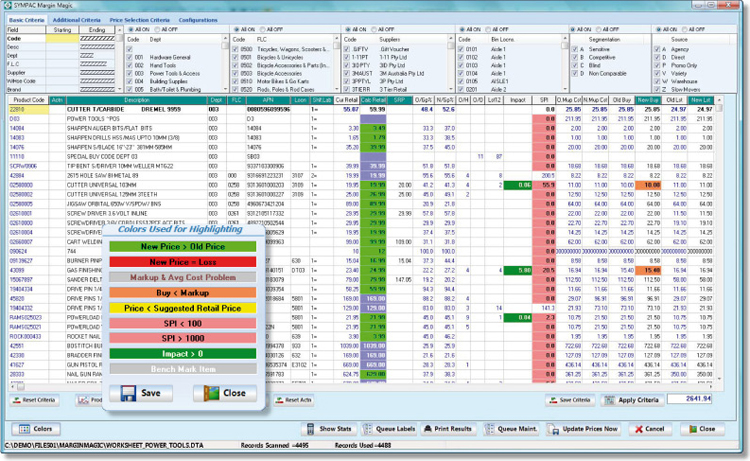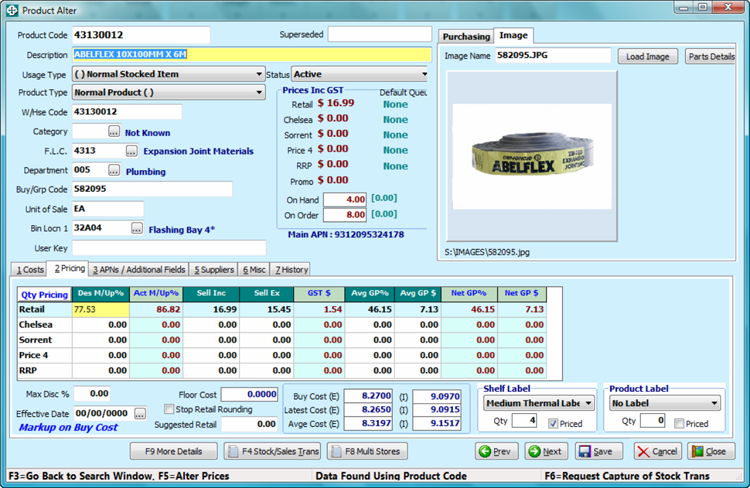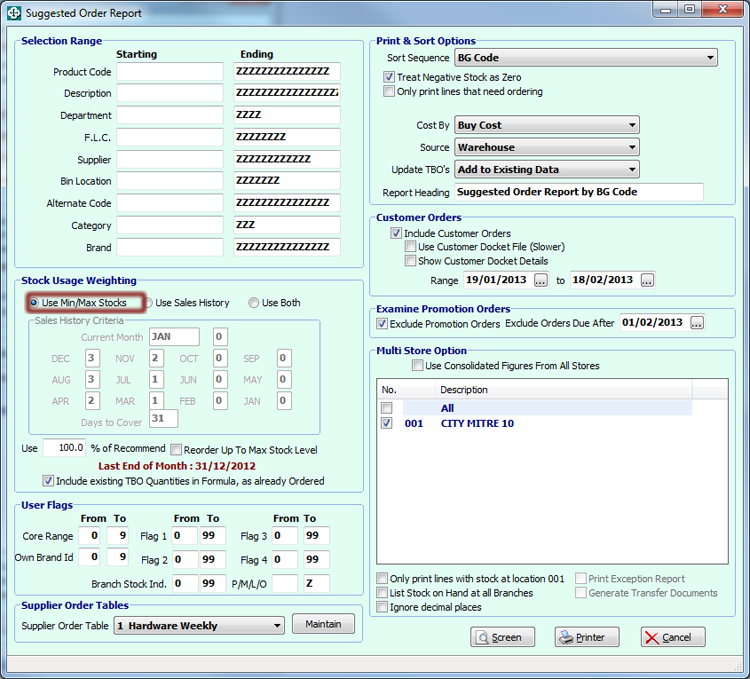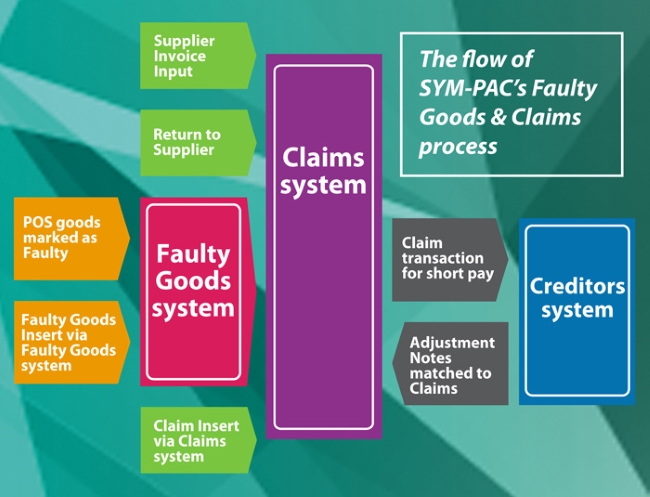Inventory Intelligence
One of the most powerful inventory engines on the marketInventory Intelligence
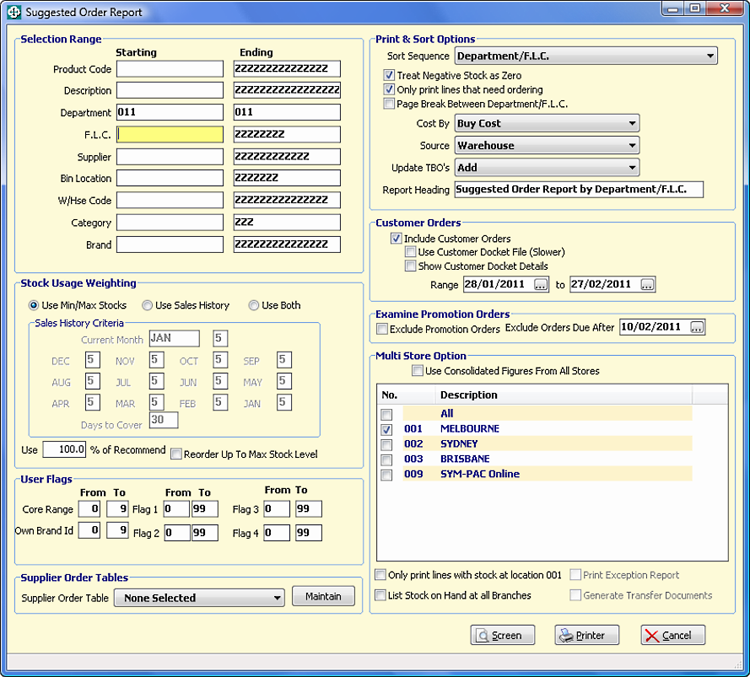
Benefit from one of the most powerful Inventory engines on the market within SYM-PAC’s Retail Management Solution.
SYM-PAC’s huge range of standard Inventory functions, plus retail intelligence tools building on your own store data, gives you a powerful edge for your merchandising.
Suggested Ordering
- Suggest an order for Warehouse, Agency & Direct, Suppliers.
- Add items into the TBO (To Be Ordered) system for editing and purchase order creation.
- Sort and view suppliers to establish if suppliers minimum order values have been met.
- Saves staff time spent on scanning products into PDAs and PDEs and possible overstocking.
- Eliminates the need to create manual purchase orders for stock.
- Uses Stock On Hand and Stock On Order to establish if an order is required.
- Suggested Order quantities are based on rate of sale.
- Suggested orders can be given to reps to review and check stock on hand.
- Ability to set up order tables for suppliers, seasonal products (for example — watering), and for groups of products (for example — paint).
SPI Reporting
SPI = Stock Productivity Index, which is a measure of how efficiently the stock is performing.
- Quickly identifies products that are performing poorly — for fast & accurate decisions with merchandising strategy.
- Can be run as a summary and then drill down to specific products by various sorts, for example — by bin location.
- Identifies products where stock on hand is too high for the rate of sale.
- Identifies products which have a low gross profit.
- Identifies products with low stock turns — and also those fast selling products with high stock turns.
- Gives you the information you need — instantly — to make your stock more productive.
Stock Replenishment
- Replaces stock sold for a given date range
- Adds products that need to ordered into the TBO system
- Used for new stores who may not have sales history or Min Max quantities set
- Saves ordering time as order is suggested and added to the TBO system
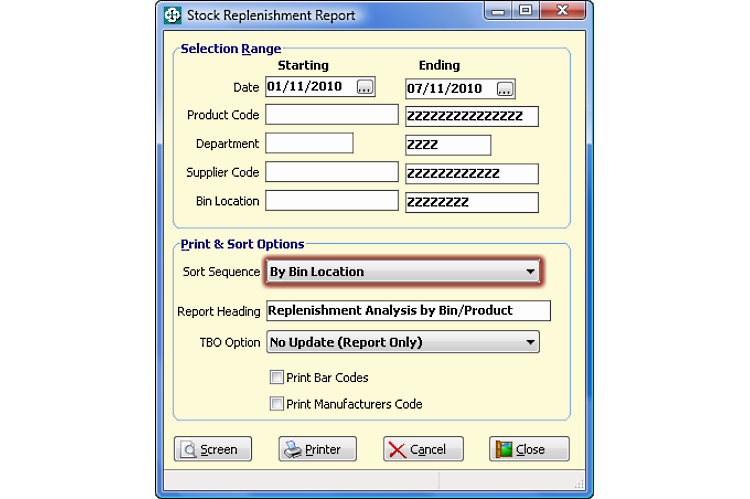
Automated Min/Maxes with Overstock Reporting
- Set Min Max for a range or ranges of criteria.
- Set Min Max for a range of suppliers through tables.
- Fully functional for days stock required and lead times.
- Reduces time manually setting Min Max by each product, supplier or department.
- Reports where there are over stocks.
- Takes into account re-order quantities.
- Obsoletes slow selling products.
- Can be run in report mode so you can view what will change.
- Combined with Suggested Ordering, this process will reduce slow selling inventory and increase better selling inventory.
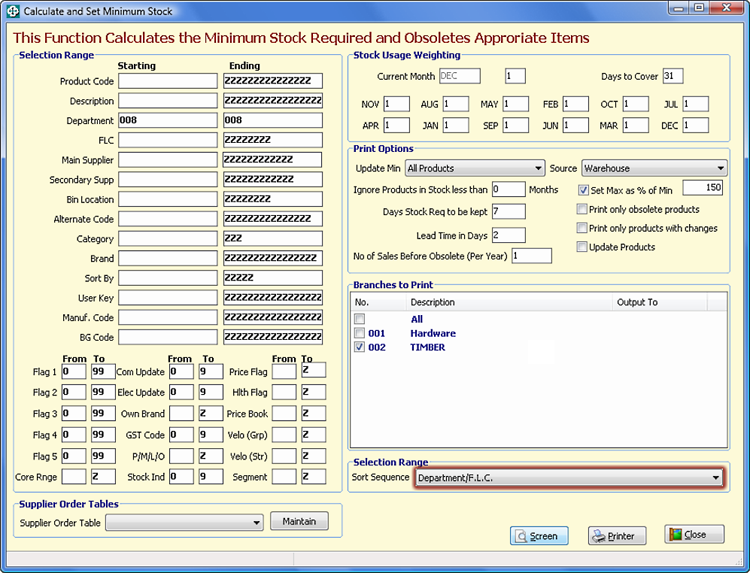
Import & Export Min/Maxes
- Export data with your selection criteria.
- Sort data using Excel sort tools.
- Enter in the Min Max levels.
- Import back into SYM-PAC and changes are effected immediately.
- Quick and efficient way to manipulate data.
- Time saving on keying in products individually.
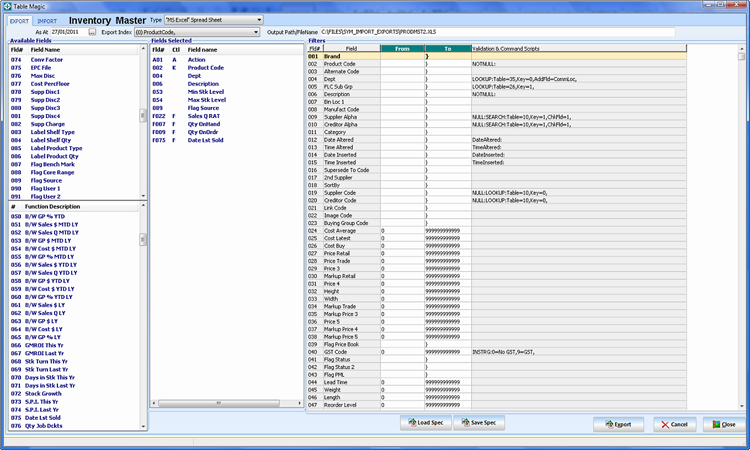
Inventory
Keep up to date ::
Signup to the
SYM-talk newsletter today.
SYM-talk newsletter today.