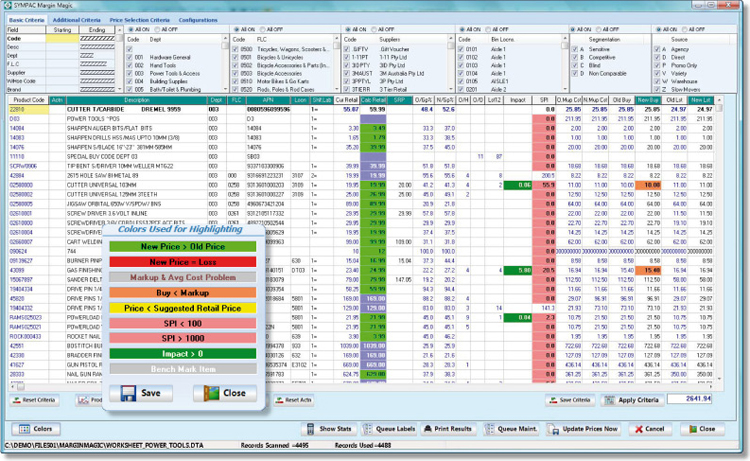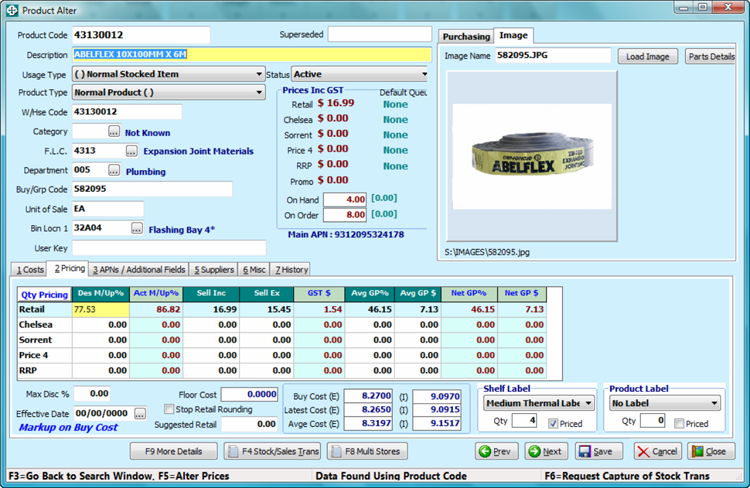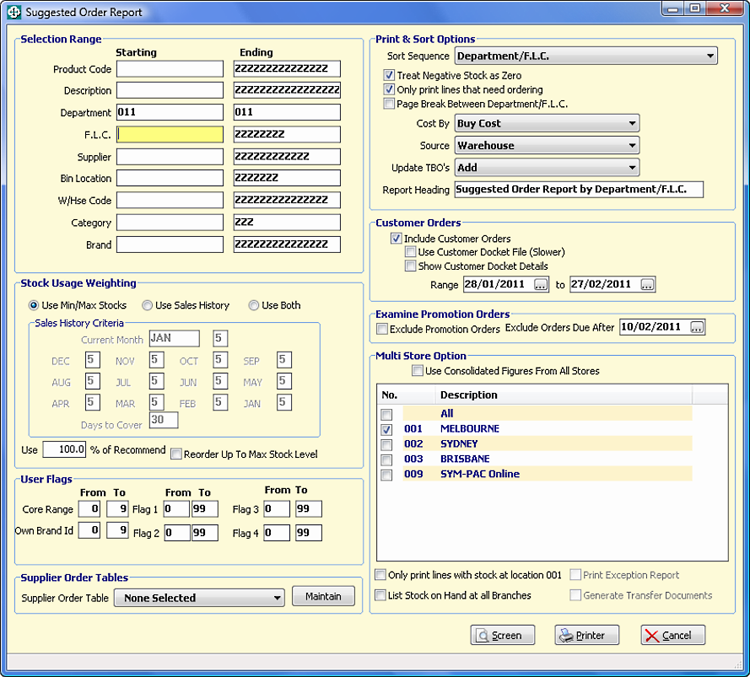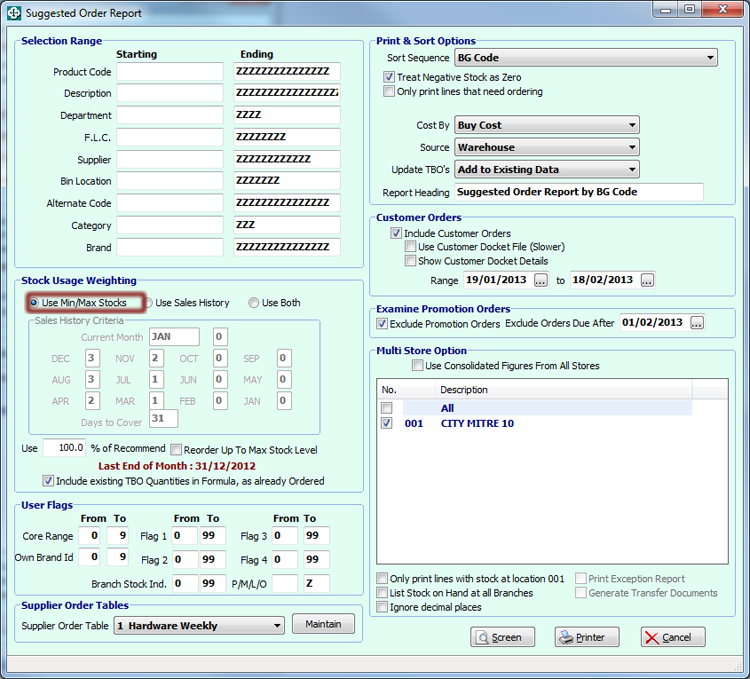Faulty Goods & Claims
Easy tracking for returns to suppliersFaulty Goods & Claims
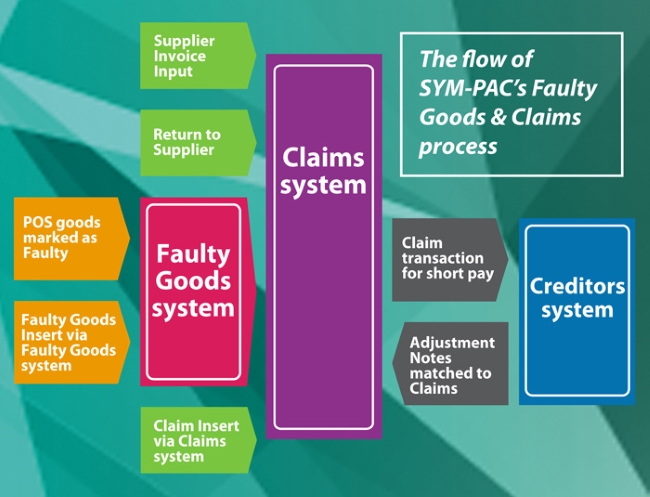
Tracking returns from customers can be time consuming + costly.
SYM-PAC’s Faulty Goods + Claims module lets you easily provide the necessary information back to the supplier quickly & instantly — via email & PDFs.
- Collect and manage the returns process effectively — as part of how you do business — taking up best business practice as built into SYM-PAC’s process.
Stop losing claims!
They represent *your* money!
- SYM-PAC’s Faulty Goods & Claims system is designed for use wherever the retailer is dealing directly with suppliers.
- The Faulty Goods are treated individually, on a product by product basis.
- Where a claim is required, it is for a ‘single’ product code, as well as multiples of that code if required.
Claims integrated within General Ledger
- The system is uniquely configured so that journals to the General Ledger module will be created appropriately based upon the options selected within the administrator settings at startup.
- Items can be marked as faulty in two ways — either by using the Faulty Goods & Claims system to mark the item, or alternatively at Point of Sale where returned items are marked as faulty.

- Once goods have been flagged as faulty, they should be held in a ‘quarantined’ area so that they are not inadvertently counted in a stocktake. Where a store is operating with Faulty Goods control, they can use the General Ledger and the Faulty Goods report to indicate the Asset is still under their control.
- SYM-PAC users have always been able to flag items returned from customers as faulty. However, when the Faulty Goods & Claims module is activated, the POS system will add the data to the Faulty Goods system rather than Stock on Hand.
- You can opt to use the claim to “short pay” your creditor for future payments.
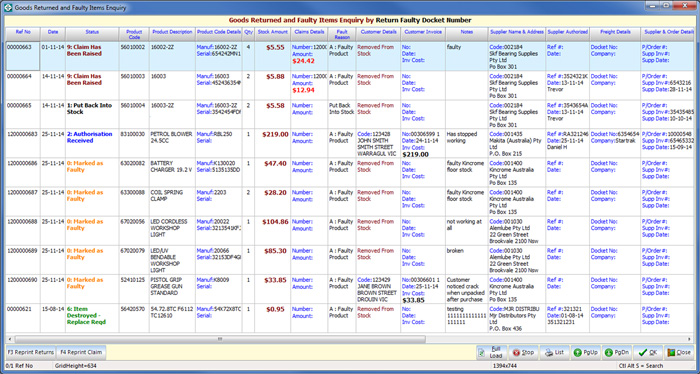
- Marking the goods as faulty updates the Stock, moves the item to the Faulty Goods area, and updates the General Ledger to reflect this.
- Photos can be taken of the faulty item, simply copied to the Windows desktop — and then ‘drag and dropped’ onto the form when inserting via the Faulty Goods system.

- Printing of the Supplier Return Documentation or Claim is easy + fast. Text on the claim can be edited to suit as required, and can be printed either with or without prices.
- Outstanding Claims can be viewed easily at any time with a simple click of the mouse.
- Various Faulty Goods can be batched together to form one Claim — the method to be used for return to a Buying Group Warehouse.
- When the supplier has issued an adjustment note, simply match the claim when processing it.
Inventory
Keep up to date ::
Signup to the
SYM-talk newsletter today.
SYM-talk newsletter today.