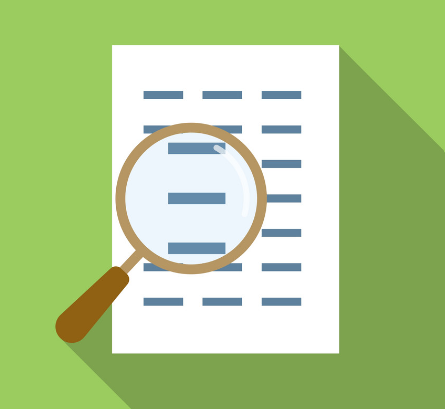SYM-PAC how to : Set up Alternate Selling Units
Selling by the box or one by one? This is what you need to know
What is an Alternate Selling Unit product?
This is simply a product that you can sell in an alternate Unit of Measure — UOM.
Here’s a quick take on how to easily set up Alternate Selling Unit products in your SYM-PAC system.
The classic example is a BOX of bolts, or a ROLL of shade cloth.
In the examples following, you can see how an alternate UOM product needs to be configured.
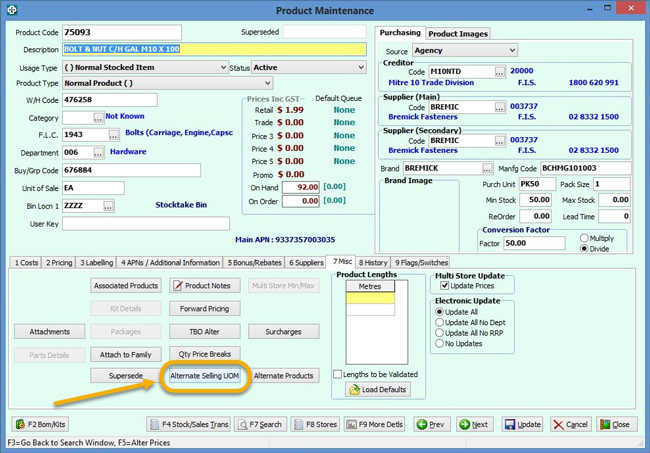
First, select the Alternate Sellling UOM button.
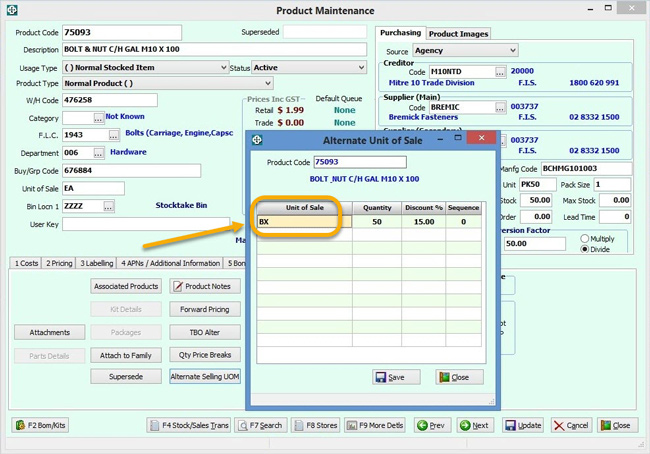
In this example, this product is set up to sell a QTY of 50 in a Box at a 15% Discount.
When selecting the product in Point of Sale, it will now display the following option for you to select:
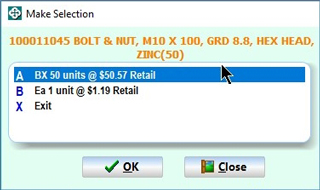
To produce a report on the active Alternate UOM product in your system, simply select the report to review the range.
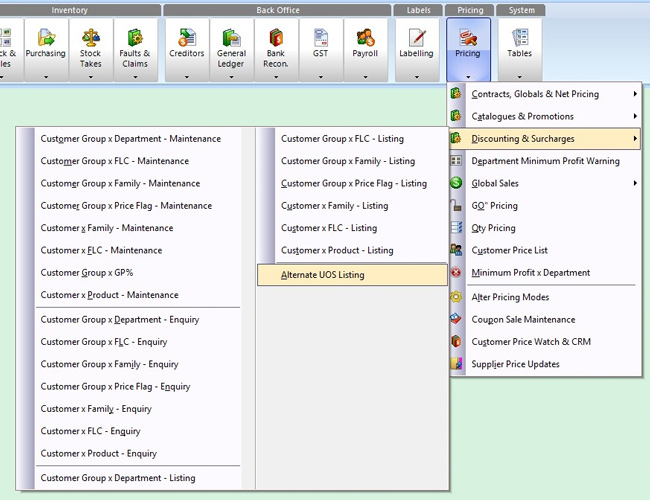
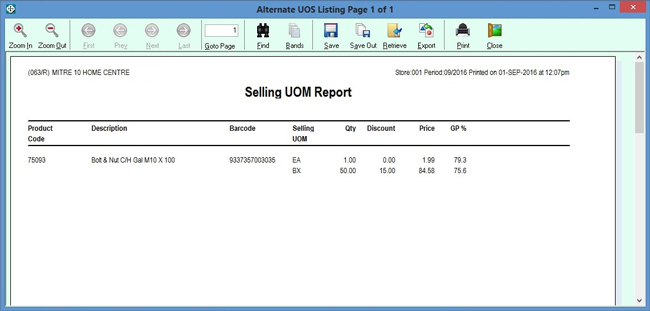
Give it a go today!
For more information on using the Alternate Selling Units feature in your SYM-PAC system, contact Client Services on 1300 361 732.