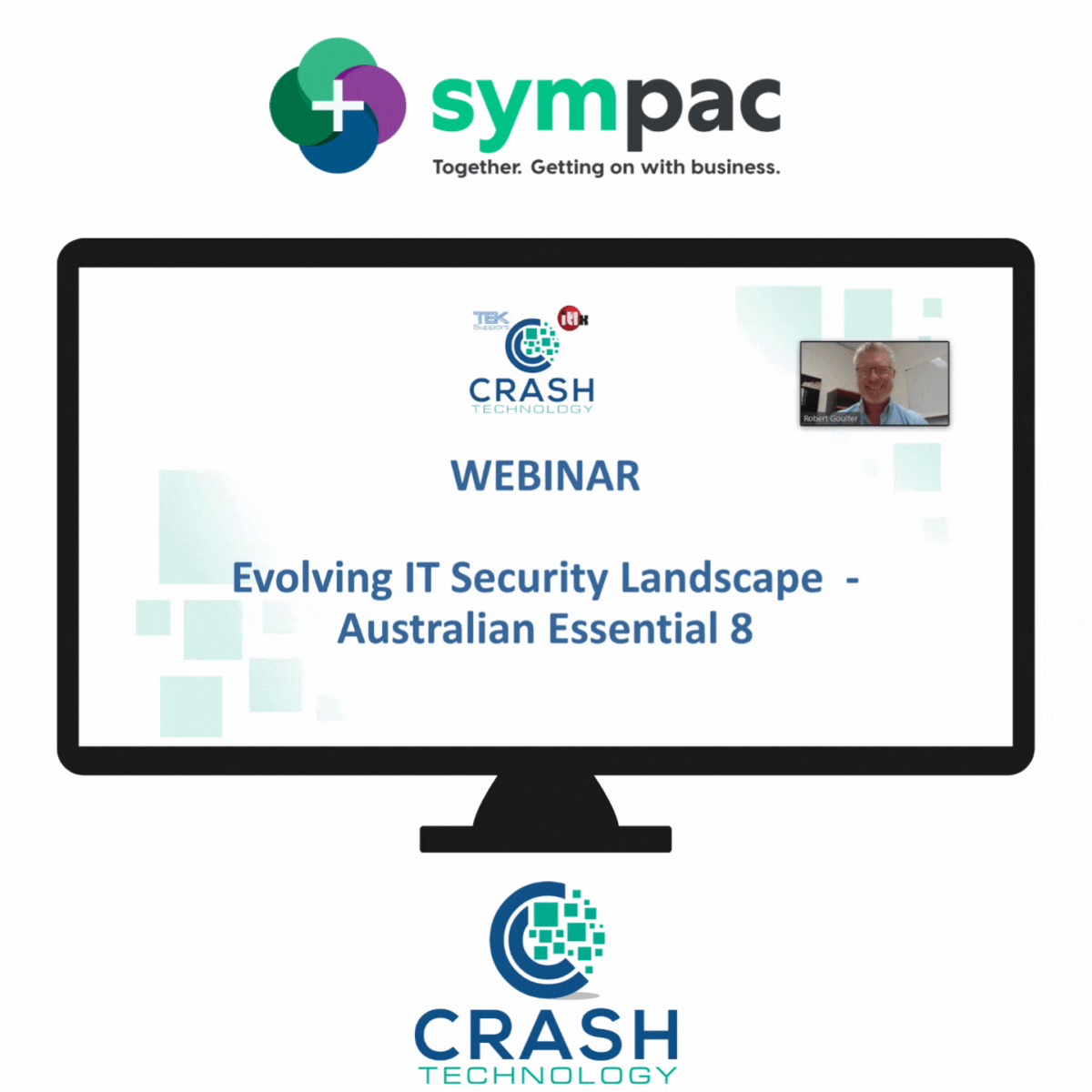Are you ready for Stocktake? : June '18
It's Stocktake time! Are you ready?
It’s Stocktake time — are you ready?
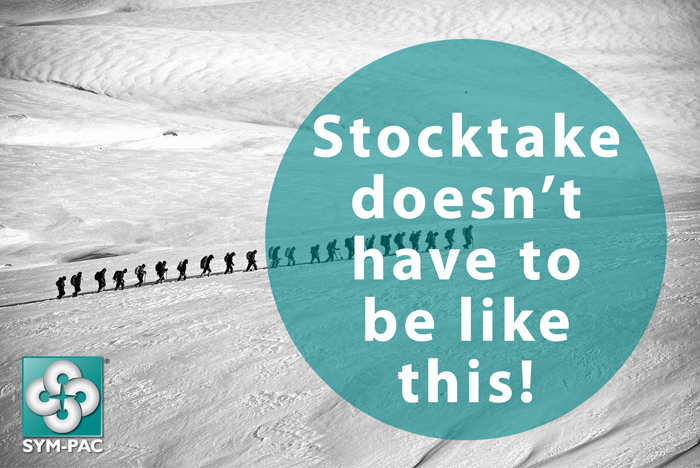
Are you one of the highly organised and disciplined stores who perform regular Rolling Stocktakes every month?
If so, look away now — you already know the benefits that an ongoing stocktake process brings to your store and your numbers:
- Accurate shrinkage and stock turn figures at all times
- Identifies slow moving and overstocked products so you can act accordingly with special offers and sales to clear slow or dead lines from your inventory
- Reliable suggested ordering
- Accurate margin
- Accurate Stock On Hand
- Timely identification of any inventory issues before they grow into big ones
You already know:
- Rolling stocktakes can be performed as regular background tasks — and are very efficient for that reason!
- Count several bins every day and update your inventory — how many bins do you think you can do in a week or a month?
- Plus, they remove the need for a big push at the end of the tax year.
So now, for everyone else, we’re up to that big push to get the stocktake done for the end of the financial year.
Stocktake Preparation Checklist
Here’s a quick Stocktake Preparation Checklist to get you in the mood.
1 : Stocktake is best performed using bin locations. Begin by drawing a map of the store with all bin locations clearly marked. A good rule of thumb is that each bin location shelving unit should be small enough to be counted in 5 – 10 minutes each.
2 : Update your Bin Location listing and make sure all bin locations listed in the system are up to date.
3. Insert any suppliers you deal with who are not already in the system, and make sure you have accurate costs on your products.
4 : Label all stock that is not already barcoded. Normally this should be done at Inwards Goods at the time of receipting stock, but now is the time to update any stray stock not barcoded.
5 : Clearly mark any stock that is NOT be counted — this could be Consignment Stock, or old or outdated stock.
6 : Schedule your best stocktake team for the count, and make sure they take regular breaks to encourage accuracy!
7 : Have a staff meeting on how to:
- Count from left to right, top to bottom
- Multiple facings
- Manage the download points — make sure someone is managing the areas counted and validating the download
- How errors are to be handled
- Store bin location map
- Products with zero stock
and so on.
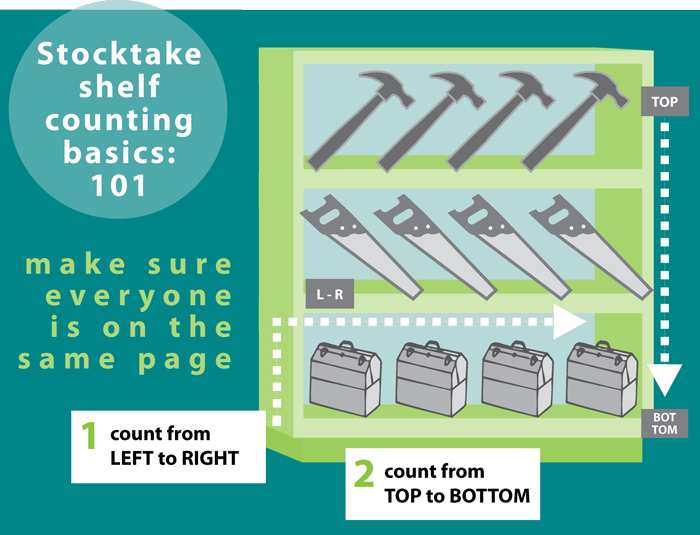
8 : VERY IMPORTANT!
Make sure that NO goods are receipted in on products that are currently being counted.
9 : Then, get your counting gadgets ready! Prepare your PDEs and PDAs. Make sure you count and download a test area before the big day to check that all of your devices are functioning correctly.
Whether you’re using PDEs (Nippondensos) or PDAs, make sure you’ve got spare batteries ready. For full Stocktake Procedures with PDEs and also for PDAs, refer to the SYM-PAC Stocktake Procedures Workbook.
10 : Stocktake Sheets for Manual Counting:
For the Manual Counting that will be required in some areas, review the full range of Stocktake Sheet options available within the system:
- Print Actives Only
- Print QTY on Hand
- Print Barcodes
- Print Obsolete Stock
- Print Timber Stick Lines
- Print FLC
- Print Bin Location
- Print Costs
- Print with Larger Font
SYM-PAC simple Stocktake Overview
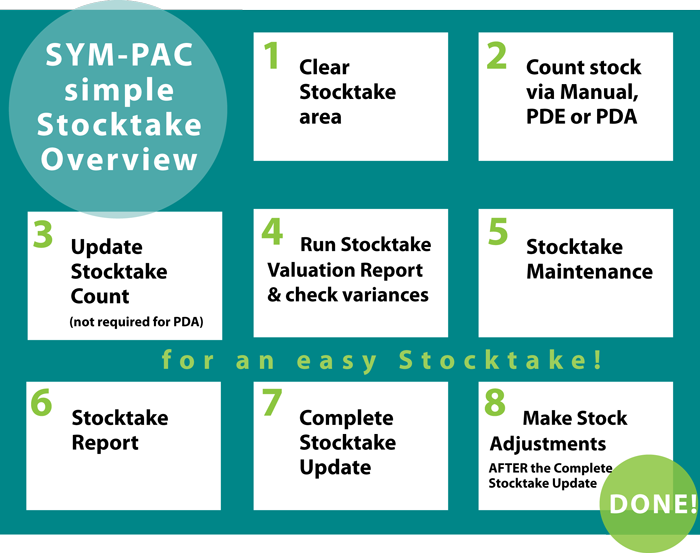
Stocktake Reports
Reports — to run before and after:
- Run Stock Status report (by Department or Bin) prior to stocktake, and save to file
- Run Negative Stock report (by Product) prior to stocktake, and save to file
- Clear Negative Stock prior to stocktake
- Customer order and Lay By listing — run off and checked.
Remember, Customer Orders and Job Dockets are NOT sales, and DO need to be counted as part of your inventory.
- COD listing — run off and checked
- Parked Docket listing — run off and checked
- Variance Reports (by Department or Bin) printed and saved for ease of comparison and fault checking
- Run the Stock Not Counted report
Feeling ready!
Contact our Help Desk on 1300 361 732 for a copy of the SYM-PAC Stocktake Procedures Workbook, so you have all your bases covered.
Our Stocktake Procedures Workbook includes:
- Full Rolling Stocktake procedures for both PDEs and PDAs
- Complete description of Stocktake Sheets used for Manual Stocktake items
- Full store Stocktake Checklists
- Information on General Ledger and Stocktaking
- Handy Tally Sheets for your reference
— and much more!
Happy Stocktaking!
Talk to us today.
We know and understand your business needs. We know you need to get things done faster, smarter and in more streamlined ways — with the power to access your trading data easily & quickly, and make critical decisions efficiently based on what’s actually going on in your store.
Call us on 1800 796 722 and let’s see how a SYM-PAC solution can take your business to the next level.
Keep up to date ::
Signup to the
SYM-talk newsletter today.