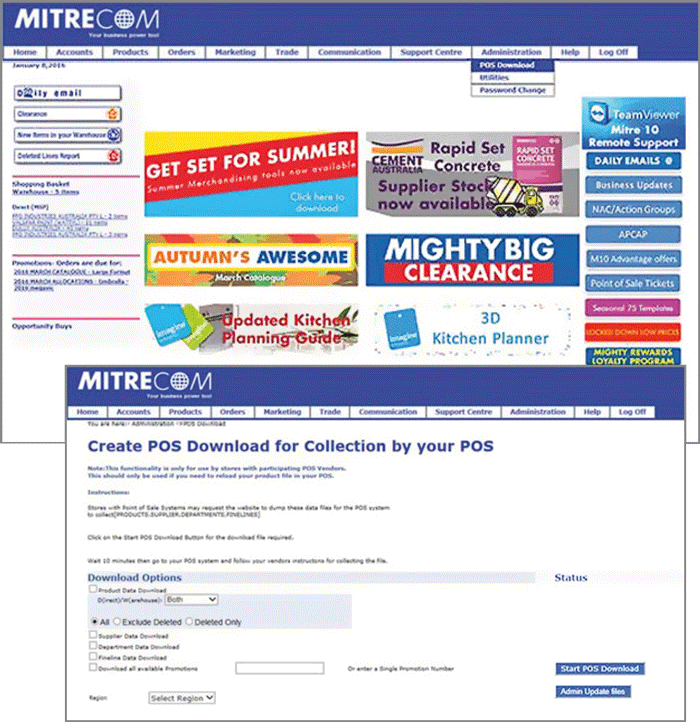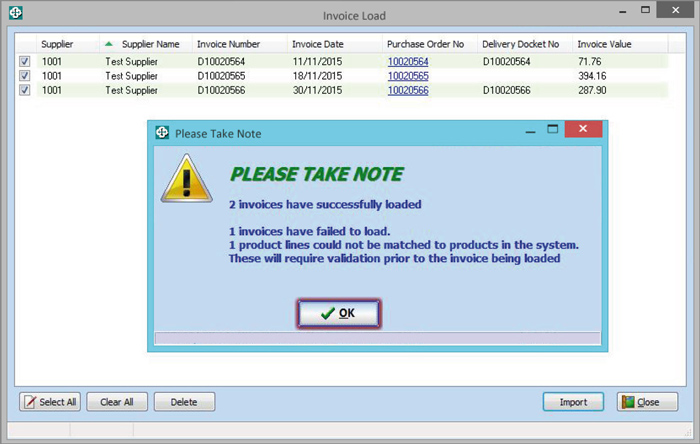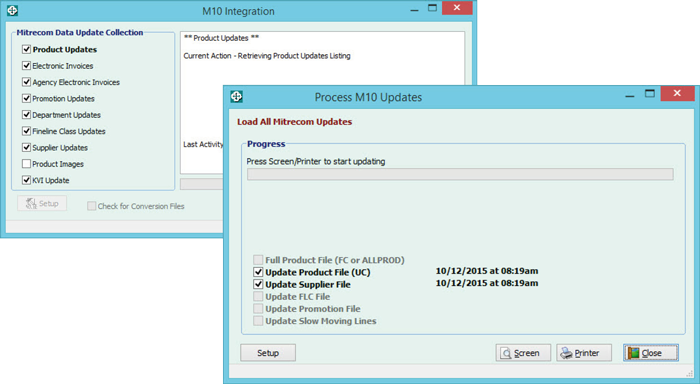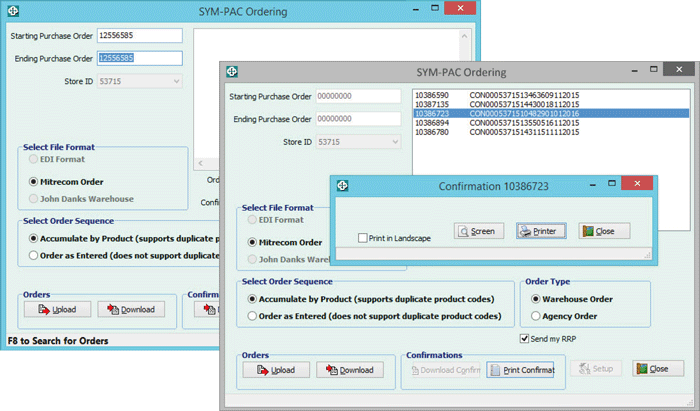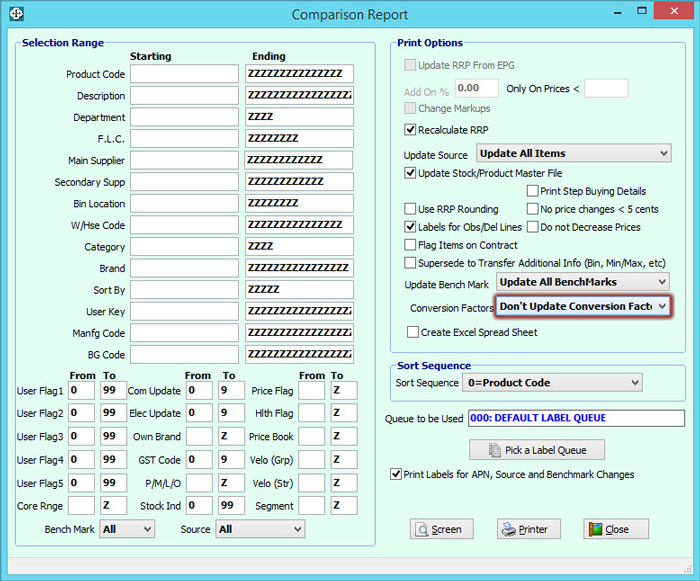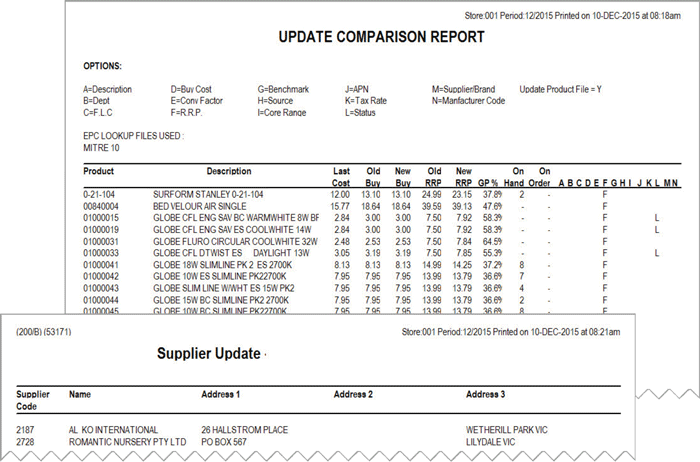Sympac Mitre 10
Integration
Sympac provides you with Direct Integration to Mitre 10’s Mitrecom — right within your Sympac system.
Get:
— Direct Product updates
— Supplier updates
— Promotion updates
— Electronic Invoices
— Fine Line Classes
Quickly & easily via the internet.
- Download and receipt your warehouse and agency invoices directly in to SYM-PAC
- Download and receipt MANY invoices and orders — at once! — via our Multi Purchase Ordering module to save time and money
- Price updates and Comparison Reporting will help you make more margin every day!
- Product image integration directly to POS and Purchase ordering for ease of product identification
- Load Electronic Invoices and Transmit Orders to Mitre 10
- Collect and process all electronic files from Mitre 10 into the SYM-PAC system
- Transmit Warehouse and Agency Orders to Mitre 10
- Place and update Promotional Orders and Files
- Match Electronic Invoices to your order and Receipt your Order — picking up price changes as you go.
- Update your selling prices for Warehouse and Agency Suppliers
- Improve store efficiency through the streamlined Electronic process
Process Mitre 10 updates – products updated:
SYM-PAC’s EPG capability gives you the entire Mitre 10 product range at your fingertips.
Transmit orders, collect order confirmation, list and print confirmations:
Data from Mitrecom available in SYM-PAC includes:
• Product Updates (Updates/Full file)
• Promotion Updates (New promotions only / Full Promotion File)
• FLC Updates (Full file only)
• Supplier Updates (Updates / Full file)
• Electronic Invoices
• Images File
SYM-PAC’s Comparison Report — the integration engine
- The purpose of the Comparison Report is to compare product information between your SYM-PAC product records and the Mitre 10 EPG product records.
- Either just report on proposed changes — OR —
- Easily take up changes to cost and sell prices, queue resulting price labels, update other data fields (supplier, APN, etc) of stock records — with a click!
- The Comparison Report integrates directly into Table Magic for ease of price pointing and product management.
Price updates and Comparison Reporting will help you make more margin every day!
WIDE RANGE OF UPDATING OPTIONS:
The range of updating options provided by SYM-PAC allows you to get the most out of your Mitrecom and make it work for your business.
- Update RRP from EPG:
Select this option to use Mitre 10’s recommended retail prices — add a percentage if you like.
- Change Markups:
Set the desired mark-up for your products to be the mark-up you’ve selected.
- Update Stock File:
Run in Report Mode only, or Update Mode.
- Use RRP Rounding:
Apply your rounding routine to recalculate prices.
- Recalc RRP:
If you chose not to update your RRP from the EPG, this is the option you should use. The Recalc RRP option will set the RRP according to the desired mark-up set in your product records. Gives you greater control over pricing.
- Update Source:
You can choose to update all products from a particular source only. Options are:
— Warehouse products
— Direct products
— Agency products
— All products
- Do not Decrease Prices:
Prevents inadvertent lowering of the sell prices.
- No Price Changes < 5 cents:
Stops any price changes less than 5 cents to occur — eliminating wasted time!
- Supersede (to Transfer Additional Information):
Move the min/max& bin for the superseded product to the new product.
- Create Excel Spreadsheet:
Create a SYM-PAC Table Magic spreadsheet.
Our strength is in how we make you strong — our business is built on growing your business, your efficiency, your profits.