End of Financial Year July 2021
How to ensure the EOFY process has completed successfully.
To ensure that your EOM (End Of Month) and EOY (End Of Year) run successfully, we suggest that you restart your Main Server in the days leading up to the 30th of June. This will minimise the likelihood of any issues that may occur when running this process.
If you financial year runs 1st July to 30th June, the EOM and EOY will run automatically when you run your EOD on Wednesday, 30 June.
Please ensure your staff working on the 30th June monitor the EOD process to reduce any potential downtime on the 1st July
Watch our youtube video to see a walkthrough of the
EOM/EOY process
Don’t forget to like and subscribe
|
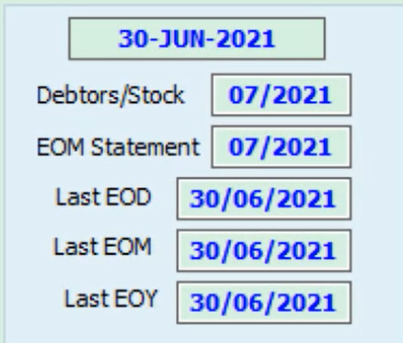
|
|

