The ACCC have changed the minimum expiry period for gift cards sold from the 1st of November, which now need to be:
- must be valid for at least three years
- must clearly show the expiry date, and
- can’t include any ‘post-supply’ fees.
Any gift cards purchased on or after 1st November 2019 must be redeemable for at least three years after the day they were supplied or purchased.
You can learn more about the specific details of the ACCC changes by following the link below: https://www.accc.gov.au/consumers/misleading-claims-advertising/gift-cards-discount-vouchers#gift-card-expiry-dates
Setting or updating gift card validity period store level:
Setup or change store wide settings to configure the Default number of months that a Store Voucher is valid for and also the minimum number of months that can be set.
These settings are in the Point of Sale section in the System Parameters.
“Utilities, Help and Support”, “User Params.”, “Systems Parameters”.
“H Point of Sale”, “Client (System)”, “Options”.
These settings are in months and can be set to any number of months up to 99. These values will default to be Default = 12 Months, Minimum = 0 Months.
During Point of Sale you will be prevented from setting an expire date of less than the minimum months from the current date. This cannot be overridden.
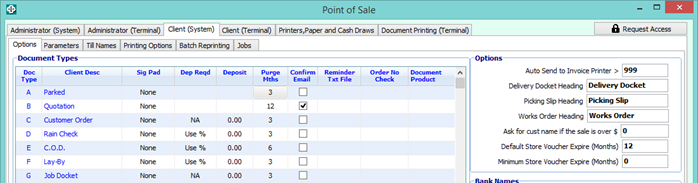
Changing the expiry date for issued Gift Card:
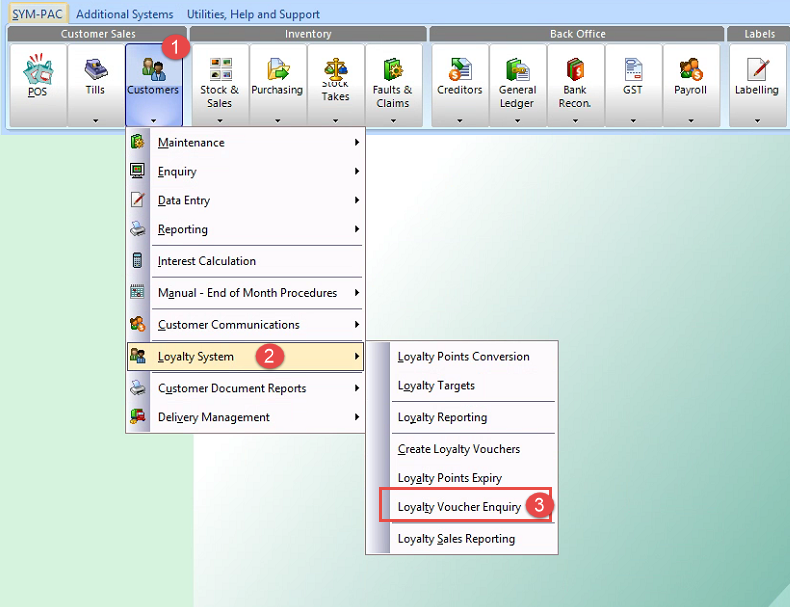
In the “Customers” menu select “Loyalty System” then “Loyalty Voucher Enquiry”
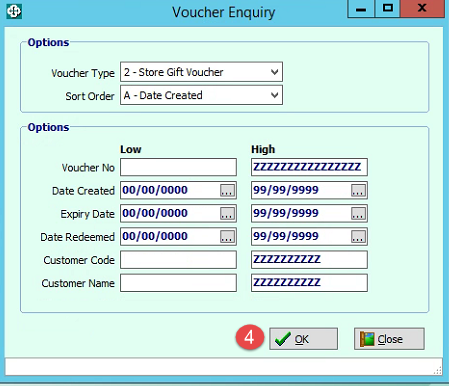
Run the Voucher Enquiry report for “2 – Store Gift Voucher” and “Sort Order A – Date Created”
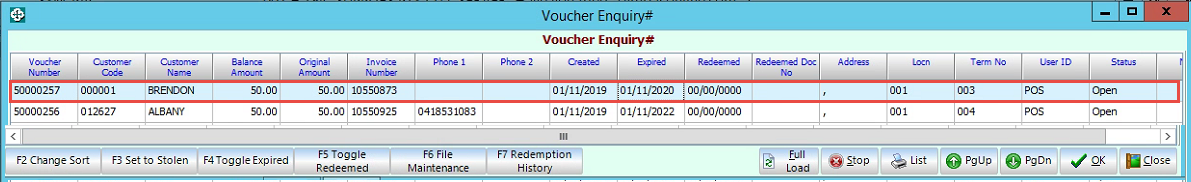
Highlight the transaction you want to alter then click “F6 File maintenance”
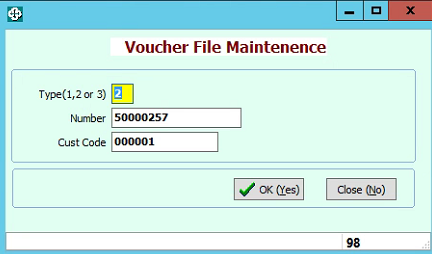
Click “OK”
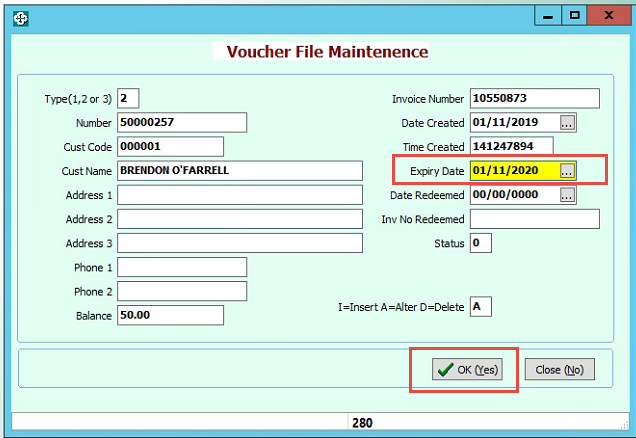
Change the Expiry Date. Click “OK”
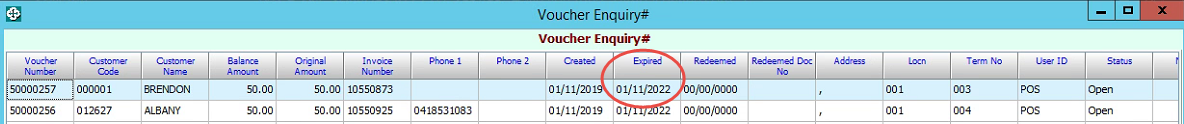
Re-run Voucher Enquiry to refresh the screen.
If you need any assistance, contact SYM-PAC support.

