5 Key Reports for Business Success
There are a myriad of reports across SYM-PAC designed to help you manage your business efficiently and effectively.

Here’s a quick rundown on our top 5 you should know and love — and use often!
1: Monthly Performance Report
Where: find the Monthly Store Performance report via: Customers | Reporting | Monthly Performance Report.
Using the selection criteria, the report results can be categorised according to a range of criteria.
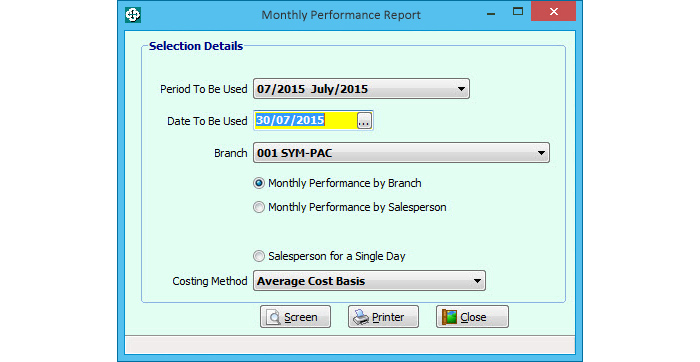
Why is this report so important?
We believe that the Monthly Performance Report is so important, that in most stores it’s now set up to run automatically at End OF Day.
This report is so vital that we recommend that ALL stores run this report EVERY DAY — to watch the trends, and keep track of your business performance EVERY DAY.
This powerful report:
- Tells you what your business is doing
- Provides a daily snapshot of your business’s trading position
- Gives you an overview of how the business is performing to budget
- Shows your budgeted versus actual sales
- Shows Gross Profit
- Shows Cost of Business
- Shows Net Profit
- Shows your accumulated GP% for the day / month
This is one of the most important reports in SYM-PAC to get a concise, overall snapshot of how your business is doing — at a glance.
This report is important because successful retailers always have their finger exactly on where their business is at WITH EVERY SINGLE DAY OF TRADING.
Overall this report is a vital tool in reporting on the current state of your business. It highlights critical business performance indicators — so don’t wait till the End of the Month to run it!
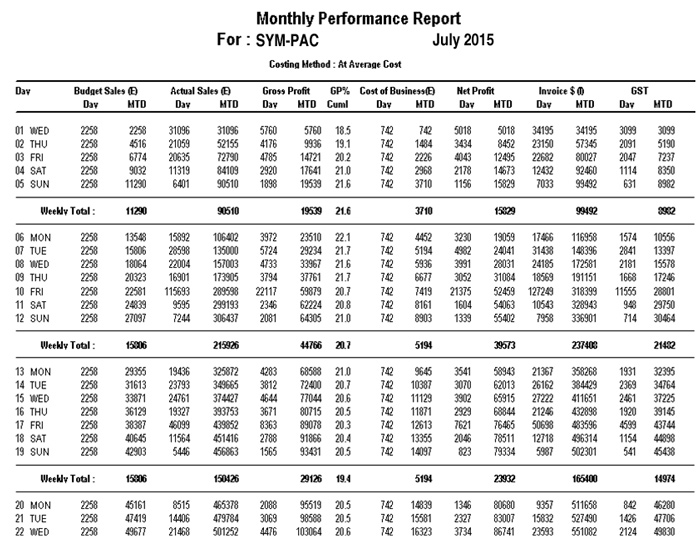
The end of the report also summarises very effectively whether you’ve achieved all your desired budgets and covered your costs.
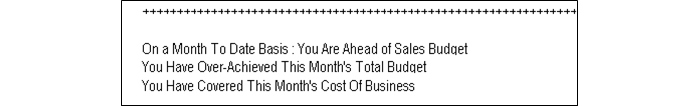
If you review this report every single day of trading, then every single day of trading you will know whether you’re on track to achieve your sales budget — whether you have met the cost of keeping the doors open for the day — how much profit you made.
You do not have to wait around for the figures at the end of the month, or until your accountant gets some report to you. YOU, the business owner, know immediately.
This means — that where and when you have to — you can make immediate decisions to reduce expenses, or alternatively, spend money in the right places to help your business grow.
To use the Monthly Performance Report most effectively, you must have your budgets set up correctly in the system.
2: Aged Debtors Report
Where: find the Aged Debtors report via: Customers | Reporting | Aged Debtors.
The Aged Debtors report allows you to report on account balances owing by a huge range of criteria.

Why is this report so important?
Regardless of your preference for reporting, the report is of huge benefit in keeping track of outstanding debt.
Print the report by customer or account group, and then sort by balance owing — and include customer phone numbers. And as simply as that you have your list of customers to call when chasing outstanding accounts.
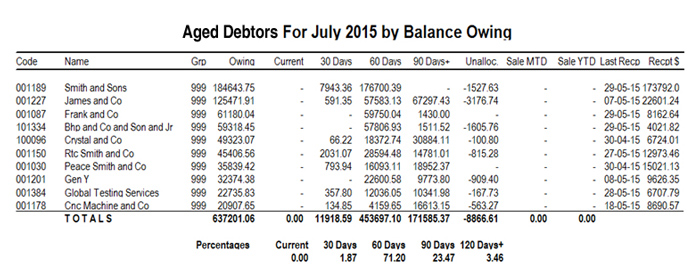
3: Stock Status Report
Where: find the Stock Status report via: Stock & Sales | Reporting | Stock Status.
This report uses all the usual filters via the Selection Range and User Flags.
Three main uses for this report include:
- Stock Value by Department
- Negative Stock
- Stock Productivity
To determine Stock Value, make sure you have selected “Positive Stock Only” in the main selection window:
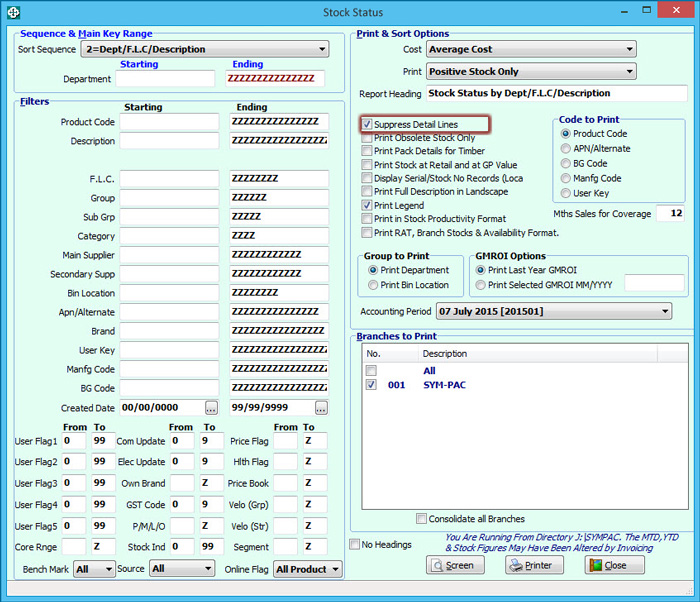
The criteria selected will give us stock values by department.
Use the following settings:
- Sort Sequence is 2 (Department)
- Print is Positive Stock Only (to exclude negative stock reducing the figures)
- “Suppress Detail Lines” is ticked (as we only need to see the department totals).
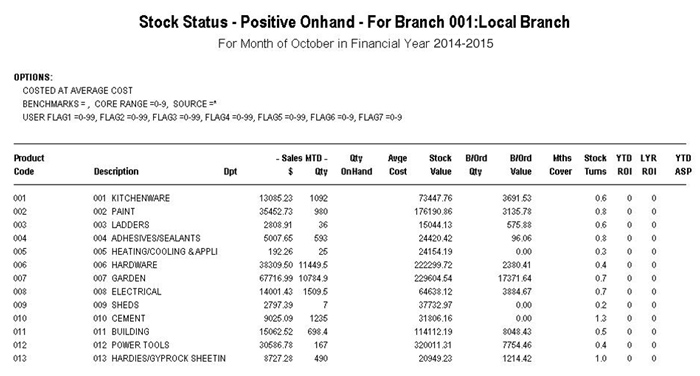
Why is this report so important?
When you are familiar with the regular stock value being carried in your departments, you and your staff will have a better feel for the regular stock numbers for the business — allowing you to uncover any mistakes quickly and correct any inaccuracies efficiently.
4: Negative Stock Report
Where: find the Negative Stock report via: Stock & Sales | Reporting | Stock Status.
The Negative Stock report *is* the Stock Status report — but this time with “Negative Stock Only” selected.
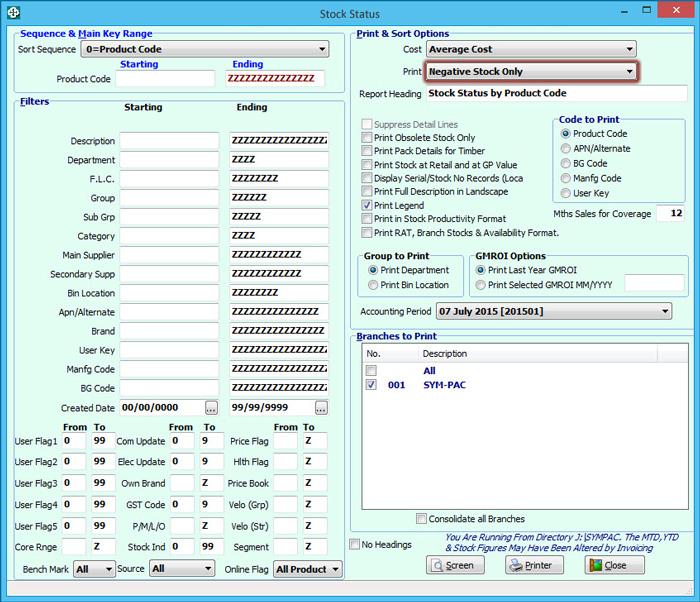
In this example, Sort sequence is 0=Product Code, the “Print” setting is set to Negative Stock Only. This report will show all items with Negative Stock On Hand (SOH) figures in the store.
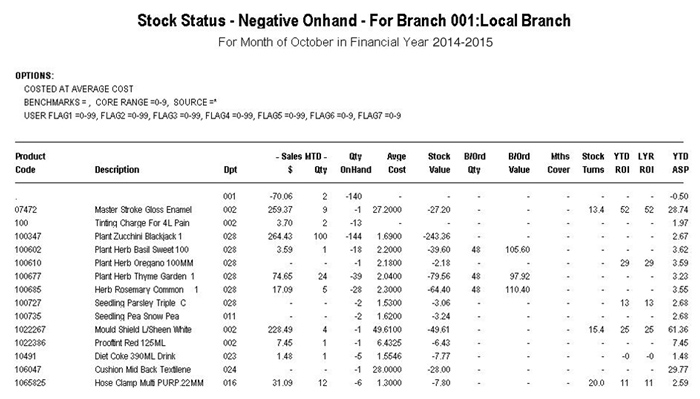
Why is this report so important?
This report provides you with a clear and simple list of products that need to be checked. It can also help you to uncover and address any bad practices that might be happening at your Inwards Goods area or at the POS counter.
5: Dead Stock Report
Where: find the Dead Stock report via: Stock & Sales | Reporting | Dead Stock Report.
Listing “dead stock” — items that have hardly moved for some time — is a good way to make sure your store isn’t carrying and dealin with unnecessary and nonperforming stock.
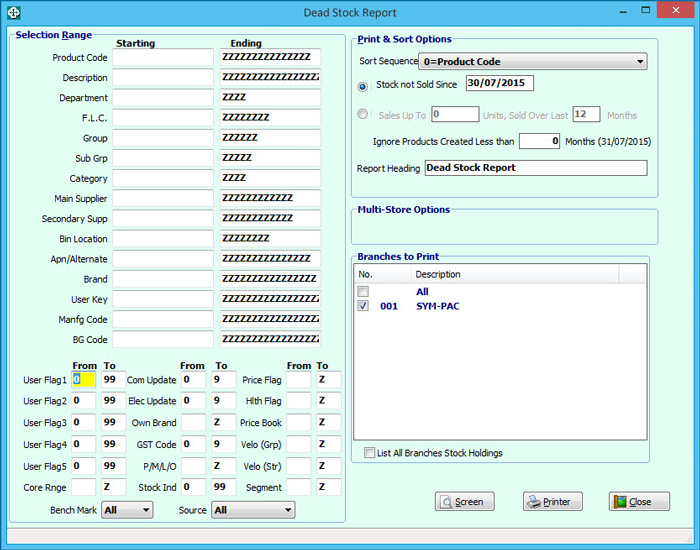
In this example the selection is to list everything, in product code order, that the store has sold 2 or less of in the past 12 months. Items added in the last 6 months are ignored, as they often need some time to bed in.
Why is this report so important?
This report will quickly show items that are either:
- Not priced correctly
- Not stocked or displayed correctly in the store
- Simply not worth stocking
Use this report to get a list of items to put on sale and run out the stock.
Dead stock in any business detracts from the business’s ability to expand into markets or product ranges as required, and puts pressure on cash flow.
The only way to reduce this by eliminating slow moving items or to freeze ordering for these products until you reach the desired stock levels.
Finally: Easy Access to your favourite reports!
Can’t remember where your favourite reports are? Or would you like to set up a list of reports you’d like other staff to run regularly?
Create shortcuts to all your favourite reports by creating “macros” for easy one click access.
SEARCH NEWS
USEFUL LINKS
OUR SOLUTIONS
