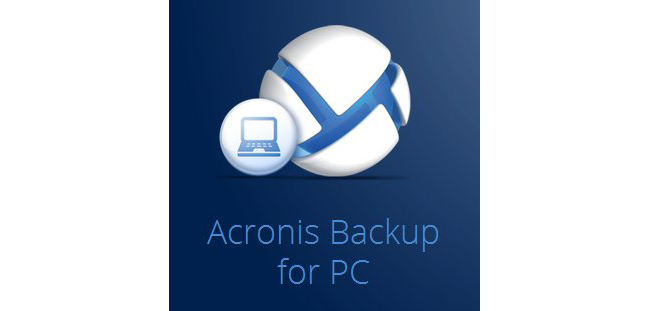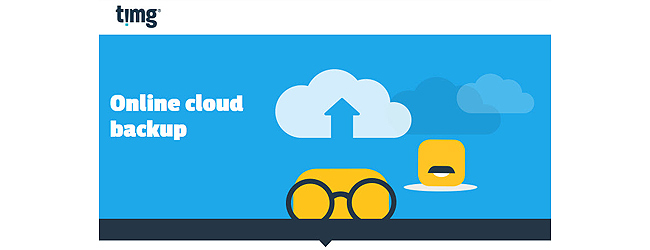Alarm on .. Locked up .. Backed up
Store backups are a critical part of everyday, ongoing retail store operations and MUST be treated as being just as important as locking the shop doors and turning the alarm on. Sometimes, despite your best efforts, your business is vulnerable to a virus.

The whole process of backing up your data is a critical part of store operations that sometimes gets left by the wayside within overall store procedures.
When a disaster happens that requires restoring store data from backup, we support our customers through the process as much as possible to get your store back on its feet and trading as quickly as possible.
However, the data that’s restored in a situation like this is only as good and as recent as your last backup.
Your trading data is valuable
Your trading data is hugely important to the successful operations of your business. When things go wrong, it’s disruptive to have to stop to restore your system back to an operational position.
Just as you invest in security cameras and locks to protect your bricks and mortar operations, you must invest in maintaining the security of your data.
Ransomware threats on the rise
In recent times, many people have been affected by computer viruses, malware or worse — ransomware — damaging their computers and the information on them.
Ransomware is a type of malware that infects your system until a ransom is paid to the scammer to be removed.
The Crypto Locker virus is real
Crypto Locker virus is real — not an urban myth — and is affecting increasing number of businesses. We have had customers affected by this virus.
Often the virus is delivered via email from what looks like a reputable professional organisation — like Australia Post, for example — but when opened installs ransomware on the infected computer. This can spread quickly across the network.
The ACCC have issued warnings and reported on this threat during Fraud Week in May ’15:
https://www.accc.gov.au/media-release/small-business-warned-to-watch-out-for-ransomware
Your protection checklist must ensure a process where you are not only backing up your data safely, but also have a secure firewall in place, together with a regularly updated virus protection solution.
What’s covered here:
- Talking about backups during your implementation
- What to look for in a backup solution
- What are most people using now?
- You don’t have to stay & watch the backup run…
- Concerned about cost?
- How can SYM-PAC help?
Talking about backups during your original implementation
When SYM-PAC first comes to your store to set up an implementation, reviewing your backup process is an important part of our original setup discussions and the installation setup decisions that are made.
Backups of the store’s system data are the responsibility of the store
As a software developer and service provider, our prime rationale is to service and support our customers in the use of SYM-PAC software. We have an important role in making sure that customers understand the hardware and network specification requirements for optimal system performance — because obviously we want our solution to be performing at its best.
However we can’t be there to lock the doors for you!
For this reason we recommend that you have a relationship with a local technician to provide hands-on support for the hardware and network infrastructure at your location.
What to look for in a backup solution
Look for a reliable, reputable solution. Third party providers that we would recommend you investigate would include the following.
— Acronis Backup Business:
Acronis Backup Business for Windows Server can be supplied and installed to assist you with a complete backup solution. We recommend the commercial version for our customers.
— TIMG back online:
A solution that Mitre 10 currently promotes is TIMG back online:
https://www.timg.com/solution-type/cloud-online-backup/
Order forms and contact details are available to stores on Mitrecom. This company allows you to backup up all of your data online and only backup the incremental changes on a daily basis. This is a solution used by many Mitre 10 sites successfully to date, and is the backup solution endorsed and recommended by Mitre 10.
And for virus protection, we recommend and supply:
— Symantec Endpoint Protection:
Symantec Endpoint Protection goes beyond antivirus to deliver faster, more advanced protection against today’s sophisticated and targeted attacks. Protection layers include firewall, intrusion prevention and anti-virus in addition to Insight and SONAR. Symantec’s unique Insight reputation technology facilitates faster scan times, while SONAR delivers powerful protection against zero-day attacks by monitoring file behavior. It installs in minutes, updates automatically, and protects against viruses and malware.
What are most people using now?
In the olden days many stores used tape backup systems. These eventually were replaced by DVD burners — which were much faster, and many of these backup setups are still out there and operational. The latest backup configurations include backups to usb, portable hard drive backups and backups to various cloud based backup services.
What backup devices does SYM-PAC supply?
We recommend external hard drive caddies for backup purposes.
You don’t have to stay and watch the backup run — you can go home at the End of Day!
Old habits die hard and some people will always choose to stay until the EOD has run and the backup has completely finished running. And that’s OK!
However, there are a few mechanisms in place to save you from having to do this every night.
| 1: Get an automated EOD message sent via text to your nominated mobileThat’s right. When EOD has completed running, SYM-PAC can generate an automatic text message to your mobile which shows you the key numbers you want to see from the day’s trading. |
2: Store procedure for opening up
Nominate a key, senior staff member — often whoever is responsible for opening up in the morning — to strictly check that the backup from the previous evening has run successfully. |
| 3: For physical backup solutions
Make sure that last night’s physical data storage medium is taken home today. This means that you always have access to backedup data that is as fresh as “yesterday”. |
4: Replace your physical backup media regularlyIf you have chosen a physical backup solution, make sure that the media you’re backing up your data to is replaced regularly, to prevent any kind of error with the media. |
Where should we physically store the actual media containing the backup data?
- Take the backup media home
- Use a fire- and heat-proof safe onsite
- Use a second safe at home
Concerned about cost?
If you’re concerned about cost, simply compare the cost of repair, restore and resolution to the cost of having your data protected and regularly backed up.
What SYM-PAC data needs to be backed up?
You must make sure that all your SYM-PAC trading data and program directories are identified and included for backup. Have a conversation with our Help Desk for guidance as to the full list of data and directories that need to be covered within your backup configuration.
Everything that you need in order to trade should be backed up, including:
- Files
- Host
- Lookups
- Images, etc.
Outside of your SYM-PAC system — what else is important to you?
- Photos
- Corporate documents including correspondence, contracts, etc.
Don’t assume that the SYM-PAC backup is covering everything else on your system that’s not SYM-PAC.
How can SYM-PAC help to get our store backups in order?
We can help you to review your backup procedures any time we’re onsite at your store, whether for training or during an upgrade.
Talk with the Help Desk team on 1300 361 732 regarding your current setup for backups.
When you have a local tech in place, don’t hesitate to contact the Help Desk to make sure that they are backing up the right data for your SYM-PAC system. We regularly talk with techs across the country to make sure that we’re all on the same page in supporting the customer through this process.
SEARCH NEWS
USEFUL LINKS
OUR SOLUTIONS