What SYM-PAC’s EPG Builder can do for you
SYM-PAC’s new EPG Builder gives you the power to build your own custom product database…
For starters, what is an EPG? An EPG is an Electronic Product Guide.
As a retailer keeping track of thousands of product lines within your system, it’s critical to have access to the latest product information — including your cost price, margin, sales price and a myriad of other details — for each and every product in your system.

Product lines & keeping a handle on them — and how that ties to customer service
When retailers talk about expansion or maintaining competitiveness, often they mean expanding the product range on offer.
Plain and simple — it’s about improving their service to customers:
- Knowing what products your customers want
- Knowing the right pricing for your customers
- Having the product available for the customer
With SYM-PAC in place, you have access to your trading data at all times. This allows you to review your numbers, investigate in-depth what your big customers are buying, understand your most profitable store departments, and so on.
To stay on top of your customer service, as a professional retailer, you have to make sure that it’s easy for your staff to provide amazing customer service.
So — your prices are right, your terms are what the account customers want, your staff are friendly and efficient, your deliveries are accurate and on-time…
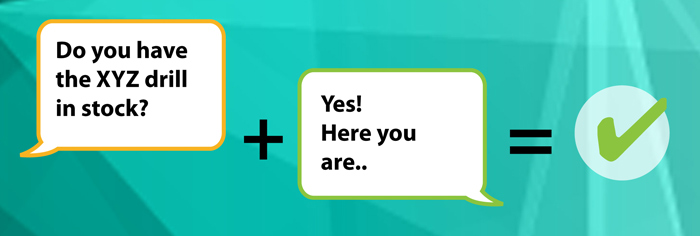
What happens when the customer wants a product that is not on the shelf?
Two scenarios:
1. You usually have this product, but are temporarily out of stock. You look up the system to determine when the stock will arrive, inform the customer, and place the order accordingly.
2. You don’t usually have this product.
Your staff may have alternative product suggestions, in stock, which can be easily offered as a substitute. In that case — wonderful — problem solved, customer served and happily walks away with what they came to get.
However, what if there are no acceptable alternatives in stock. The customer does not have a product in their hands and you do not have an immediate solution for them.
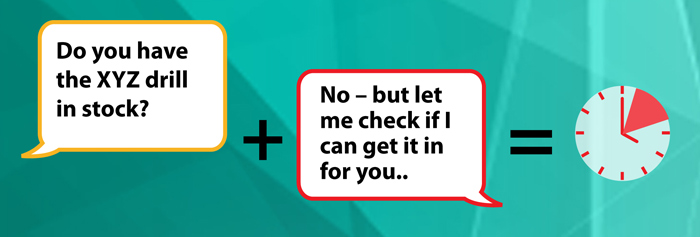
What do your staff do?
1. Find a current printed catalogue from the supplier and locate the product details — then ring the supplier to determine availability.
2. Go to the supplier’s website and search for the details — order online through the store’s account portal, if that functionality is available.
3. Ring the supplier to find out the details.
4. Determine whether the product can be ordered and how quickly it can be delivered.
All of this takes time and while this is happening — is the customer still standing at the counter waiting?
With SYM-PAC’s EPG Builder, all staff need is the manufacturer code or APN. Once they enter this in, the system will automatically find the required product within the custom store EPG, and will automatically copy it to the store’s product master file at the correct price — with NO MANUAL ENTRY REQUIRED.
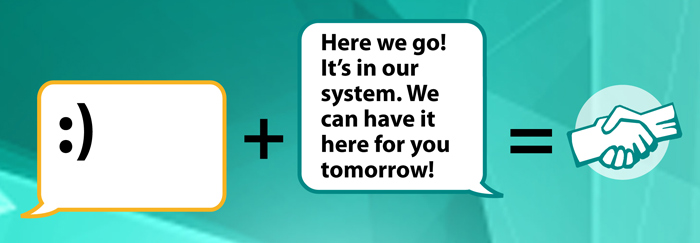
How EPGs work in your store
All stores with a system have access to some form of product “catalogue” — or database — that they are selling from. In some cases, the store belongs to a buying group who automatically provides the product details for all approved suppliers with special pricing for the group.
But in many cases that’s not the full story.
Working with what your buying group does — or doesn’t — provide
The buying group either provides electronic access to supplier pricing updates — or it doesn’t.
Where this data *is* provided, it can be accessed by the retailer in a couple of ways. It may be provided via store access to an online portal, or it may be sent as a spreadsheet — hopefully updated frequently!
Where your buying group doesn’t provide this type of service, as a retailer you are dealing directly with the supplier. Your supplier will provide you with access to your pricing, most commonly with a spreadsheet containing the data.
Whatever the scenario, you need easy access to EPGs from a variety of sources, and sometime coming in a variety of formats.
What SYM-PAC EPG Builder allows you to do
SYM-PAC’s new EPG Builder allows you to customise and craft your own product database according to your own needs.
You probably take the core of your products from your buying group, because they provide you with the best cost prices that the group has been able to negotiate. That’s good!
In addition, you may need a secondary source of ongoing product information — which could be from another buying group, or directly from a particular supplier.
In this case, SYM-PAC’s EPG Builder lets you easily create a customised EPG which allows you to keep specific products that you don’t normally range away from your core product master file. The system will only call on these products when you wish to order from the relevant supplier.
SYM-PAC has designed the system so that it will recognise the manufacturer’s code or APN as not being in your product master file — but available in your custom EPG. The system will then check whether you want to bring the product in.
The EPG that you create can contain products from a specific supplier, and can be updated whenever new spreadsheets are available.
This allows product information to be selected and/or compared at once, instead of manually or individually. Frequent changes such as cost price changes, barcodes, manufacturer codes, and so on, can all be maintained in an easy way.
A fast & efficient 2-step process with SYM-PAC EPG Builder
The importance of keeping your product information up to date is critical. Keeping an eye on your buying group prices and your other supplier prices is part of retail purchasing best practice.
Step [1]
Enter a manufacturer code or an APN into SYM-PAC at Point of Sale — and if the product is not found in your product master file it will search the EPG and offer to copy it into file automatically.
This eliminates data entry — and human error — for new products.
- Load the product
- Copy the product
- Job done!
Step [2]
By comparing your product file to the EPG after an update is done, you can automatically recalculate your Sell Price based on the new cost price — maintaining margin and saving time!
Maintain your margin with SYM-PAC’s EPG Builder
SYM-PAC’s EPG Builder allows retailers to easily update the product information within their system. And it is easy.
- You accept the ongoing spreadsheets from the suppliers (and/or buying groups) with whatever frequency they work with
- You update your custom EPG for that supplier with this new spreadsheet
- You run SYM-PAC’s Comparison Report — allowing you to automatically update ALL existing stock prices and other product data.
SYM-PAC’s EPG Builder streamlines this process and makes it wasy to accommodate the crucial product information into your system. Our EPG Builder works seamlessly within your SYM-PAC system, allowing key staff to use this feature immediately.
We design our solutions around best business practice for retailers, and make it easy for stores to include these processes within their day-to-day operations.
This makes it easy for your staff to deliver the service your customers want, and keep them coming back.
For additional information on the SYM-PAC EPG Builder CLICK HERE.
