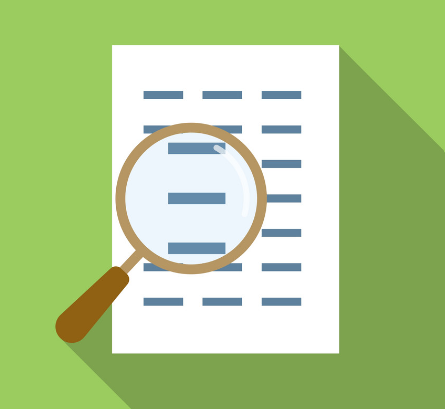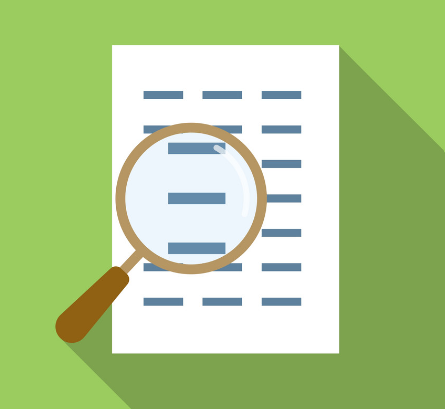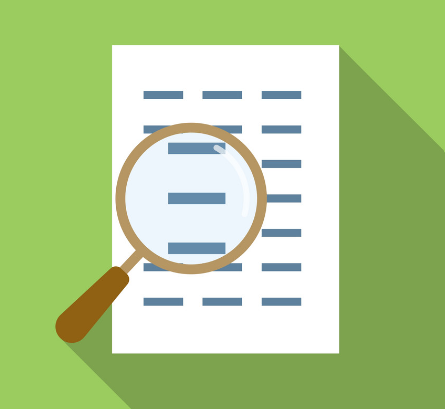
Nov 2, 2022 | New Features
The customer search window can now be customised to enable a cleaner search result. Utilities – Help and Support / User Params. / System Parameters / C –...

Sep 26, 2022 | New Features
Sympac’s POS now allows you to easily scan box barcodes by setting up the pack size quantity against the box barcode. Once the barcode is scanned, it will automatically pick up the quantity defined. This will also pick up the alternate UOS discount if data is...

May 23, 2022 | New Features
The POS reprint screen has been rebuilt to provide a faster process for printing. See the printing information you need within a few key strokes. You will see the most recent transactions on your terminal and all document types available – providing you with a more...

May 23, 2022 | New Features
Looking for an easier way to speed up tendering processes? We’ve got you covered! A new button on the POS screen has been added to create efficient and quicker tendering. These options are terminal-based and can be set per terminal or across all terminals- what...

May 23, 2022 | New Features
We’ve added more column and price filtering options to benefit you finding the information you need faster. Column Filtering We’ve expanded the filtering options available with a new filter button available on each column. This feature will help you get down to...

Mar 7, 2022 | New Features
The customer statement process has been extended to allow for setting customer accounts up with a specific setup. This will allow running a single statement run for all customers. Invoice Attachments The statement run can now attach a reprint of the relevant documents...